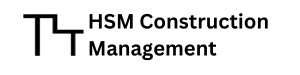Access Control Systems
What is an Access Control System?
An access control system is a security mechanism that regulates who can enter or access specific areas within a building or property. It is designed to enhance security by managing and monitoring entry points, thereby restricting unauthorized access. Here’s a detailed description of an access control system:
Components of an Access Control System
- Access Control Devices
- Keypads: Require a PIN code to gain access.
- Card Readers: Use cards or badges with embedded chips or magnetic stripes.
- Biometric Readers: Use unique biological traits like fingerprints, facial recognition, or iris scans.
- Mobile Access: Utilize smartphones or other mobile devices with Bluetooth or NFC technology.
- Control Panels
- The central processing units that receive input from access control devices and decide whether to grant or deny access based on predefined rules and credentials.
- Access Cards or Credentials
- Physical or digital credentials that users present to access control devices.
- Examples include keycards, fobs, or mobile credentials.
- Door Locks and Hardware
- Electric Strikes: Replace traditional strikes in door frames to allow for remote locking and unlocking.
- Magnetic Locks (Maglocks): Use magnetic force to secure doors and are released when the access control system grants entry.
- Software
- Manages the entire access control system, including user credentials, access schedules, and logs of entry and exit events.
- Provides an interface for administrators to add or remove users, configure system settings, and generate reports.
- Network Infrastructure
- Connects all components of the access control system, often through wired or wireless networks.
- Ensures communication between access points and control panels, and integrates with other security systems like surveillance cameras.
Functions of an Access Control System
- Authentication
- Verifies the identity of individuals attempting to gain access.
- Ensures that only authorized users can enter specific areas.
- Authorization
- Determines what access rights an authenticated individual has.
- Controls which doors or areas a user can access based on their credentials and predefined rules.
- Audit and Monitoring
- Records all access events, including successful and failed attempts.
- Provides real-time monitoring and alerts for unauthorized access or security breaches.
- Generates detailed reports for security audits and investigations.
- Access Scheduling
- Allows administrators to set specific times during which users can access certain areas.
- Supports varying levels of access based on time of day, day of the week, or specific dates.
- Integration
- Integrates with other security systems, such as CCTV, intrusion detection, and building management systems.
- Provides a comprehensive security solution by combining multiple systems into a unified platform.
Types of Access Control Systems
- Standalone Systems
- Ideal for small installations or single entry points.
- Operate independently without requiring a network connection.
- Networked Systems
- Suitable for larger installations with multiple access points.
- Connected via a network, allowing centralized management and monitoring.
- Cloud-Based Systems
- Offer remote access and management through cloud services.
- Enable scalability and flexibility by allowing administrators to manage the system from anywhere with an internet connection.
Benefits of an Access Control System
- Enhanced Security
- Prevents unauthorized access and reduces the risk of theft or vandalism.
- Ensures that sensitive areas are only accessible to authorized personnel.
- Convenience
- Eliminates the need for traditional keys, reducing the risk of lost or duplicated keys.
- Provides quick and easy access for authorized users.
- Accountability
- Tracks and records all access events, providing a detailed audit trail.
- Helps in identifying and responding to security incidents.
- Flexibility
- Easily adaptable to changing security needs and organizational requirements.
- Allows for scalable solutions that can grow with the organization.
- Integration
- Enhances overall security by integrating with other systems like surveillance and alarm systems.
- Provides a unified approach to security management.
An access control system is a critical component of modern security strategies, providing robust protection for physical and digital assets while offering flexibility and convenience for authorized users.
How do we Install an Access Control System?